Develop fast and
powerful native apps
Mobile native and cross-platform apps:
Mobility Suite mos.
-
Why use a low‑code platform?
Low-code tools accelerate development and reduce complexity, enabling faster deployment and easier maintenance with minimal coding expertise required.
-
The advantages of native apps
Native mobile apps deliver superior performance and a seamless user experience by fully leveraging the device’s hardware and platform-specific features.
The benefits of
Mobility Suite mos.
Flexibility & Integration
Connect all of your data
3 easy steps
Create your own app
Setup your app project
with mos.launcher
Setup your development project with mos.launcher. It’s used to serve the configuration of your projects through its integrated server.

Get a demo via the
mos.viewer app
Access a live demo of your app anytime with mos.viewer. Install it on different devices to evaluate and fine-tune the UI for user-friendliness and appeal. Present proof of concept easily with mos.launcher and a QR code scanned by mos.viewer.
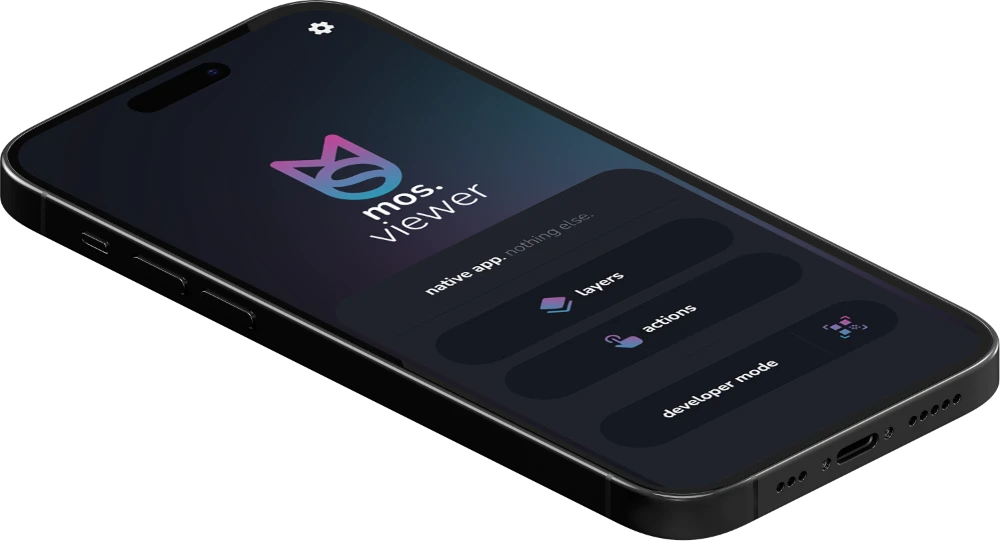
Publish your apps via
mos.portal
Access a live demo of your app anytime with mos.viewer. Install it on different devices to evaluate and fine-tune the UI for user-friendliness and appeal. Present proof of concept easily with mos.launcher and a QR code scanned by mos.viewer.
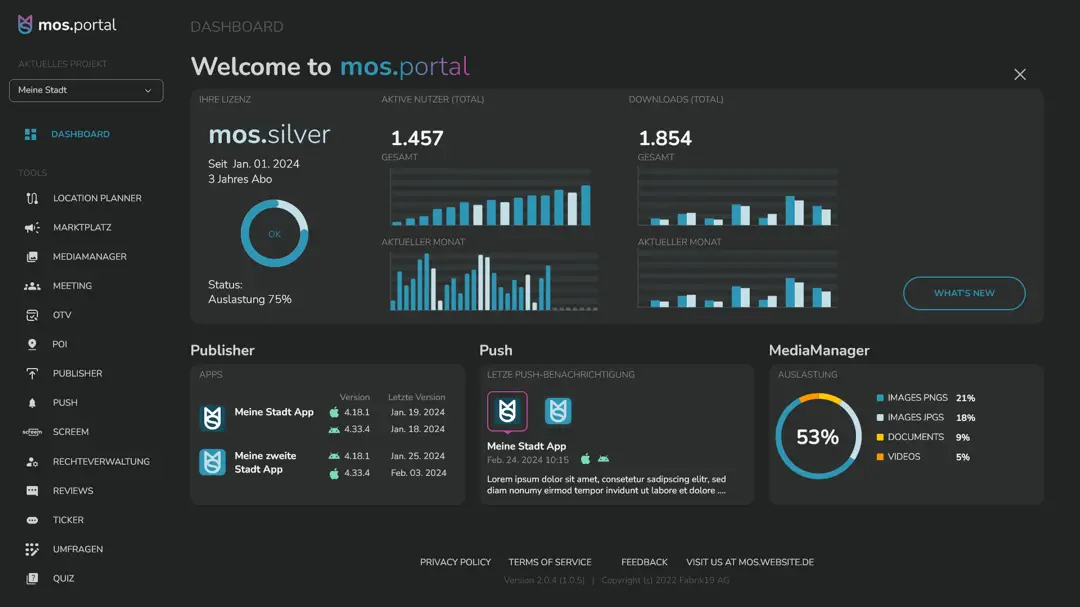
One Codebase.

BUSINESS APP SOLUTIONS
Custom App Solutions
Thanks to low-code simplicity, businesses across sectors, like retail, events, cities, marketplaces, and more, easily develop native apps tailored to their specific needs, with minimal development skills required.
Resources
-
Comparison of Low-Code and No-Code Technologies
Low-code and no-code technologies are becoming increasingly significant for application development and automation.
-
The Story behind the Mobility Suite mos.
Mark Pralle, CEO of Fabrik19 AG, discusses the core product of his company, the Mobility Suite mos.